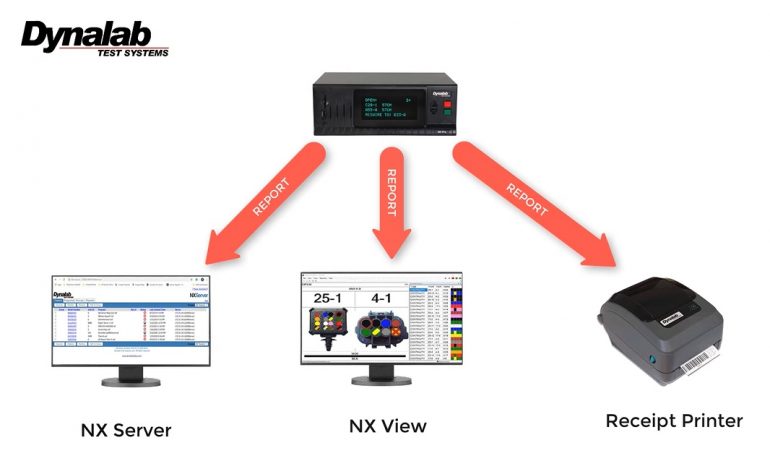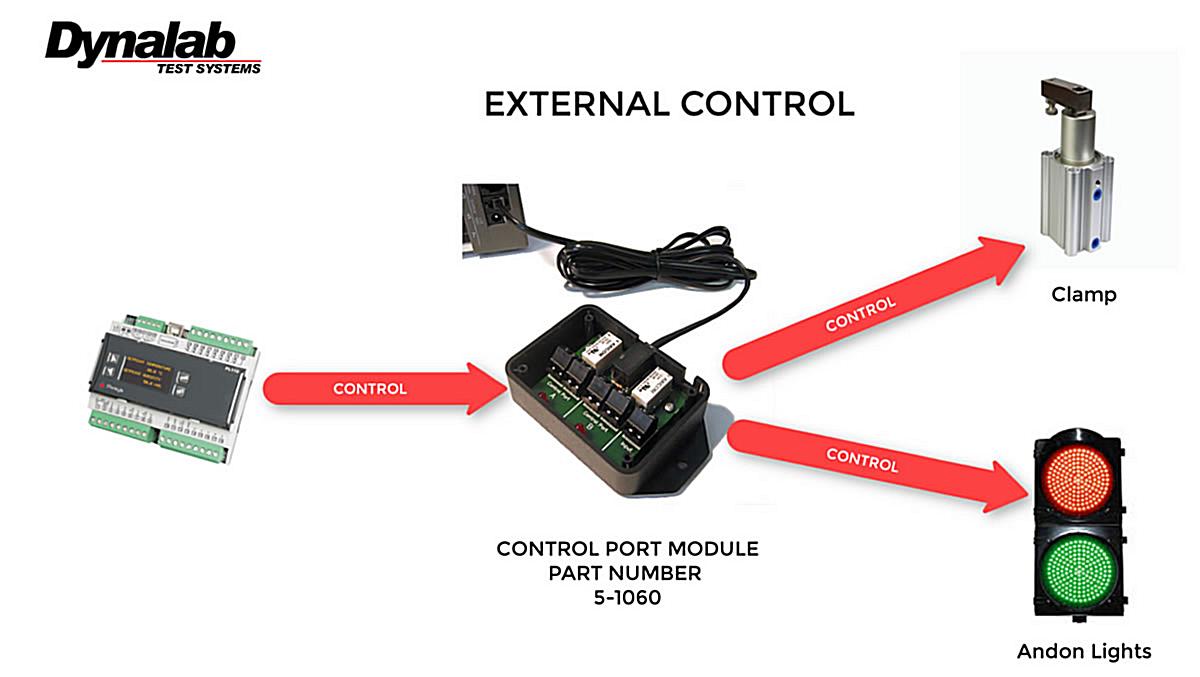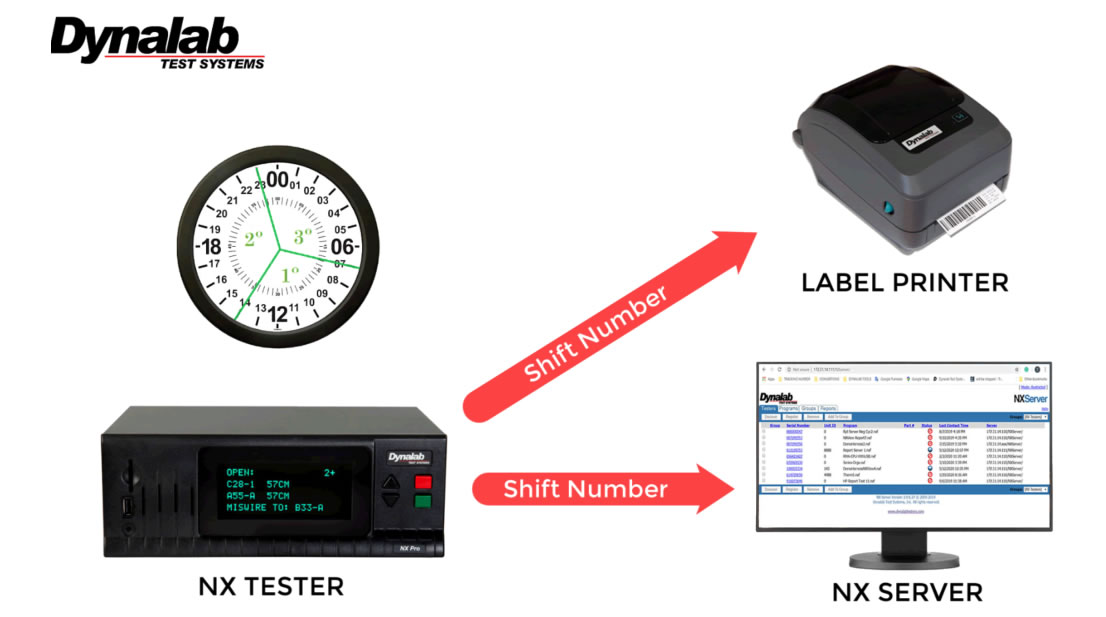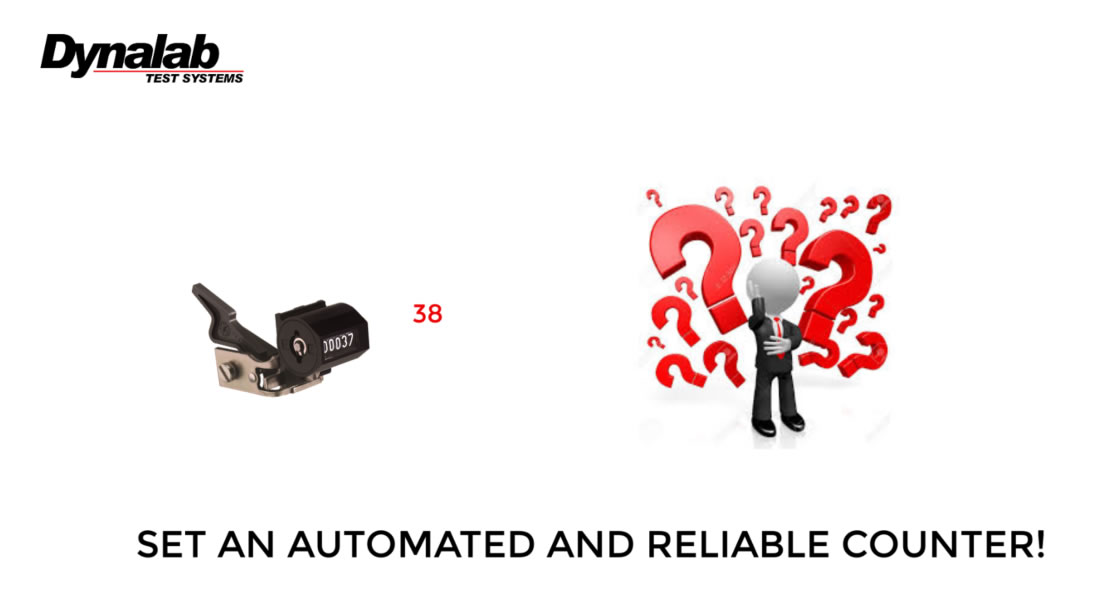Dynalab supports our customer’s learning process offering video tutorials, that facilitate the compression of common testing processes on the wire harnesses industry.
Getting Started Kit
This video demonstrates how to use the NX Editor Software to create and run a test program.
View Product Page
View Application Note
Download Video
Control Port Module
The NX Tester can be programmed to control output contacts for the purpose of activating external devices.
View Product Page
View Application Note
Download Video
Shift Variable
This video tutorial will illustrate how to establish a shift variable, that can then be used to print on a label or transfer to the NX Server.
View Application Note
Download Video
Display Count of Good Harnesses
This video explains how to implement an automated and reliable harness counter.
View Application Note
Download Video
LED Guided Test
This video explains how to use an assembly LED guided test station with a push-click full method for wire insertion.
View Application Note
Download Video