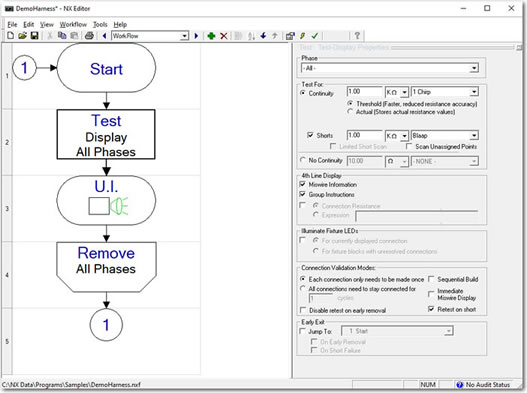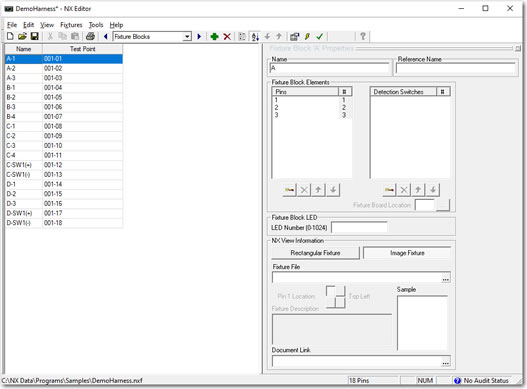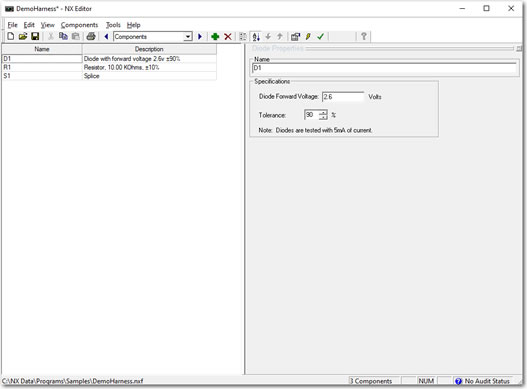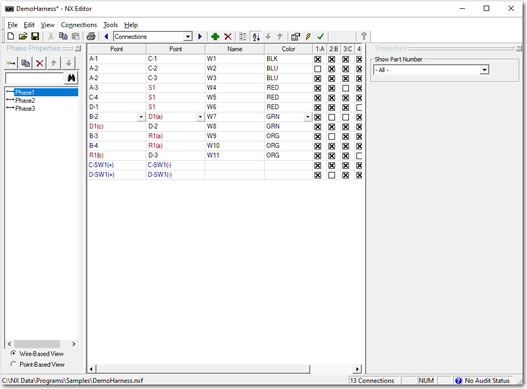NX Editor
- Easy-to-use user interface
- Flowchart workflow
- Creates program files
- Transfers program files to testers
- English, Spanish, French, Chinese Languages
The NX Editor is used to develop test programs for all NX Testers. The NX Editor employs a powerful and easy to use flow charting tool for test program development. Describing the wire harness connections is done with simple entries in a connections table.
Test programs are transferred to the NX Tester using the NX Memory Card, the NX Editor with USB cable or through the NX Server network application. Once the program is transferred to the NX Tester, it runs stand-alone with no need to maintain a computer connection.
The NX Editor uses the actual attributes of the harness components (connector names, wire names, wire colors). This enables the NX Tester to display meaningful information when an error is encountered, allowing the operator to quickly and easily locate the problem.
Also supports Attributes Based Requirements (ABR) functionality for manufacturing of VIN-specific wire harnesses. Learn More
5-5001………..NX Editor Software Application
5-8858………..USB Transfer Cable (Included in Getting Started Kit)