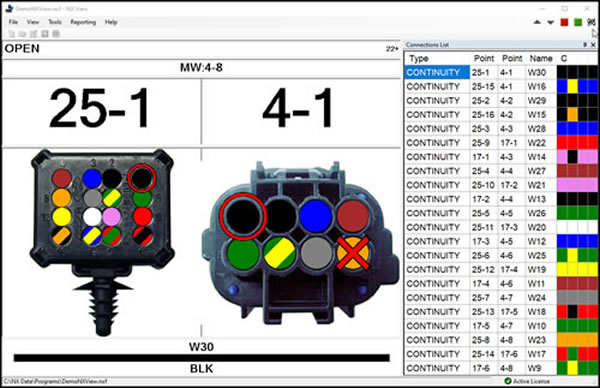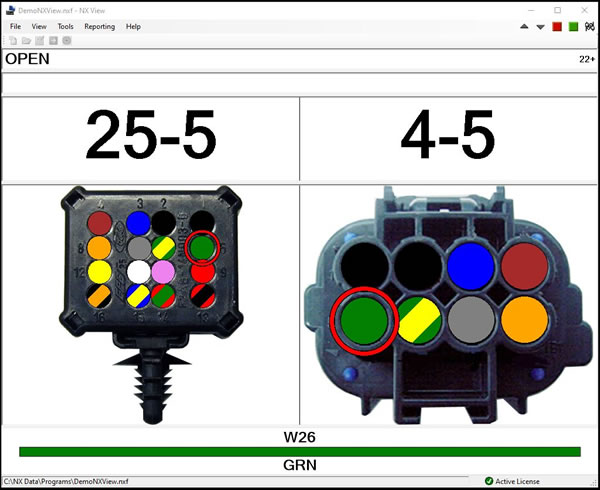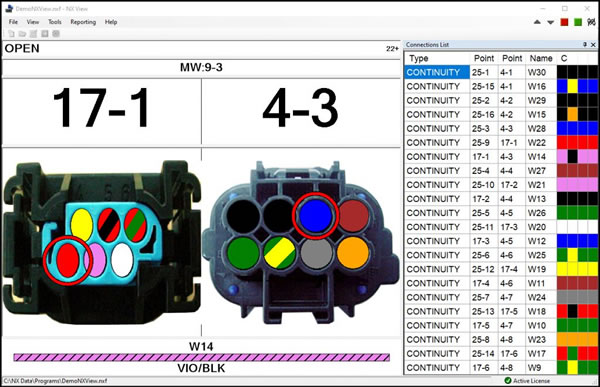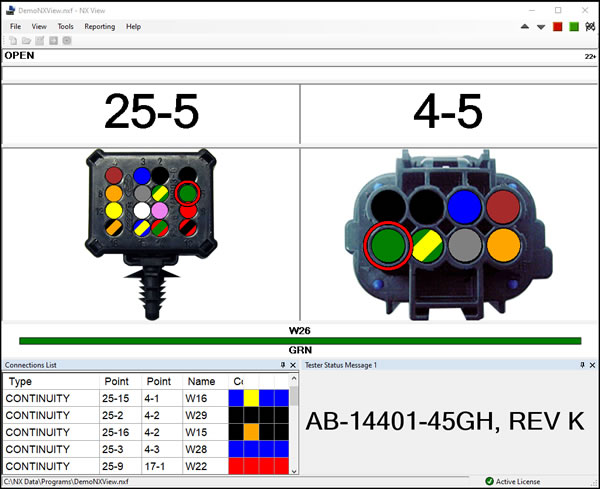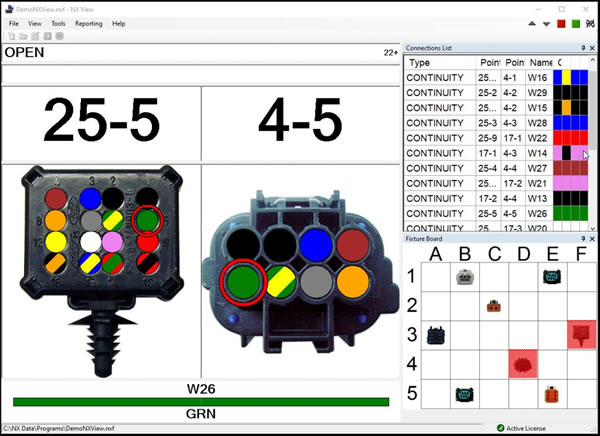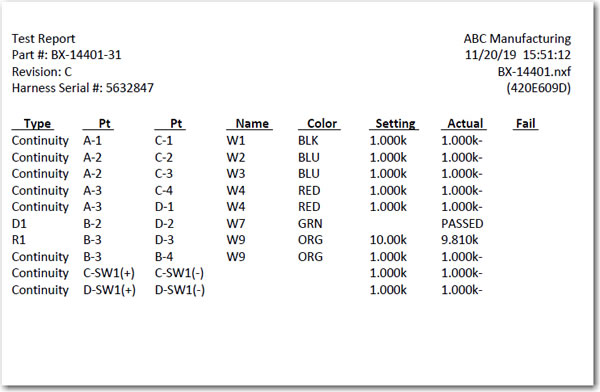NX View
- Enhanced user experience
- Graphical connector representation
- Lists all open connections
- Provides instructional information
- Dynamic detailed reports
- Computer-based program file selection
- No keyboard/mouse required
NX View is a software application that greatly enhances the user experience from the standard four-line tester display. It requires a dedicated computer and monitor connected to the NX Tester’s USB port.
The NX View presents the same textual information that is seen on the NX Tester’s display, though it is logically positioned and the user can resize the text to accommodate specific applications. In addition to the normal error and status messages, NX View provides graphical representations of connectors, showing the operator which connectors and cavities are associated with the displayed error. A list of all unresolved, or open, connections is also displayed to aid the operator in easily identifying and resolving error conditions.
NX View can display instructional information that originates from a variety of sources: documentation files, graphics files, movie files, etc.. This enables operators to be more effective in dealing with specific error conditions or assembly operations. NX View also collects and stores test data and provides a flexible reporting feature to view and print the test results.
5-5007………..NX View Software Application
5-8858………..USB Transfer Cable (For testers with a USB port, shipped after April 2011)
5-1024………..Serial Transfer Cable w/USB Converter (For testers without a USB port, prior to April 2011)